Multi-cluster services access control
Pre-requisites
- Tools and clusters created in demo Multi-cluster services discovery & communication
This guide will expand on the knowledge we covered in previous guides and demonstrate how to configure and enable cross-cluster access control based on SMI. With FSM support for multi-clusters, users can define and enforce fine-grained access policies for services running across multiple Kubernetes clusters. This allows users to easily and securely manage access to services and resources, ensuring that only authorized users and applications have access to the appropriate services and resources.
Before we start, let’s review the SMI Access Control Specification. There are two forms of traffic policies: Permissive Mode and Traffic Policy Mode. The former allows services in the mesh to access each other, while the latter requires the provision of the appropriate traffic policy to be accessible.
SMI Access Control Policy
In traffic policy mode, SMI defines ServiceAccount-based access control through the Kubernetes Custom Resource Definition(CRD) TrafficTarget, which defines traffic sources (sources), destinations (destinations), and rules (rules). What is expressed is that applications that use the ServiceAccount specified in sources can access applications that have the ServiceAccount specified in destinations, and the accessible traffic is specified by rules.
For example, the following example represents a load running with ServiceAccount promethues sending a GET request to the /metrics endpoint of a load running with ServiceAccount service-a. The HTTPRouteGroup defines the identity of the traffic: i.e. the GET request to access the endpoint /metrics.
kind: HTTPRouteGroup
metadata:
name: the-routes
spec:
matches:
- name: metrics
pathRegex: "/metrics"
methods:
- GET
---
kind: TrafficTarget
metadata:
name: path-specific
namespace: default
spec:
destination:
kind: ServiceAccount
name: service-a
namespace: default
rules:
- kind: HTTPRouteGroup
name: the-routes
matches:
- metrics
sources:
- kind: ServiceAccount
name: prometheus
namespace: default
So how does access control perform in a multi-cluster?
FSM’s ServiceExport
FSM’s ServiceExport is used to export services to other clusters, which is the process of service registration. The field spec.serviceAccountName of ServiceExport can be used to specify the ServiceAccount used for the service load.
apiVersion: flomesh.io/v1alpha1
kind: ServiceExport
metadata:
namespace: httpbin
name: httpbin
spec:
serviceAccountName: "*"
rules:
- portNumber: 8080
path: "/cluster-1/httpbin-mesh"
pathType: Prefix
Deploy the application
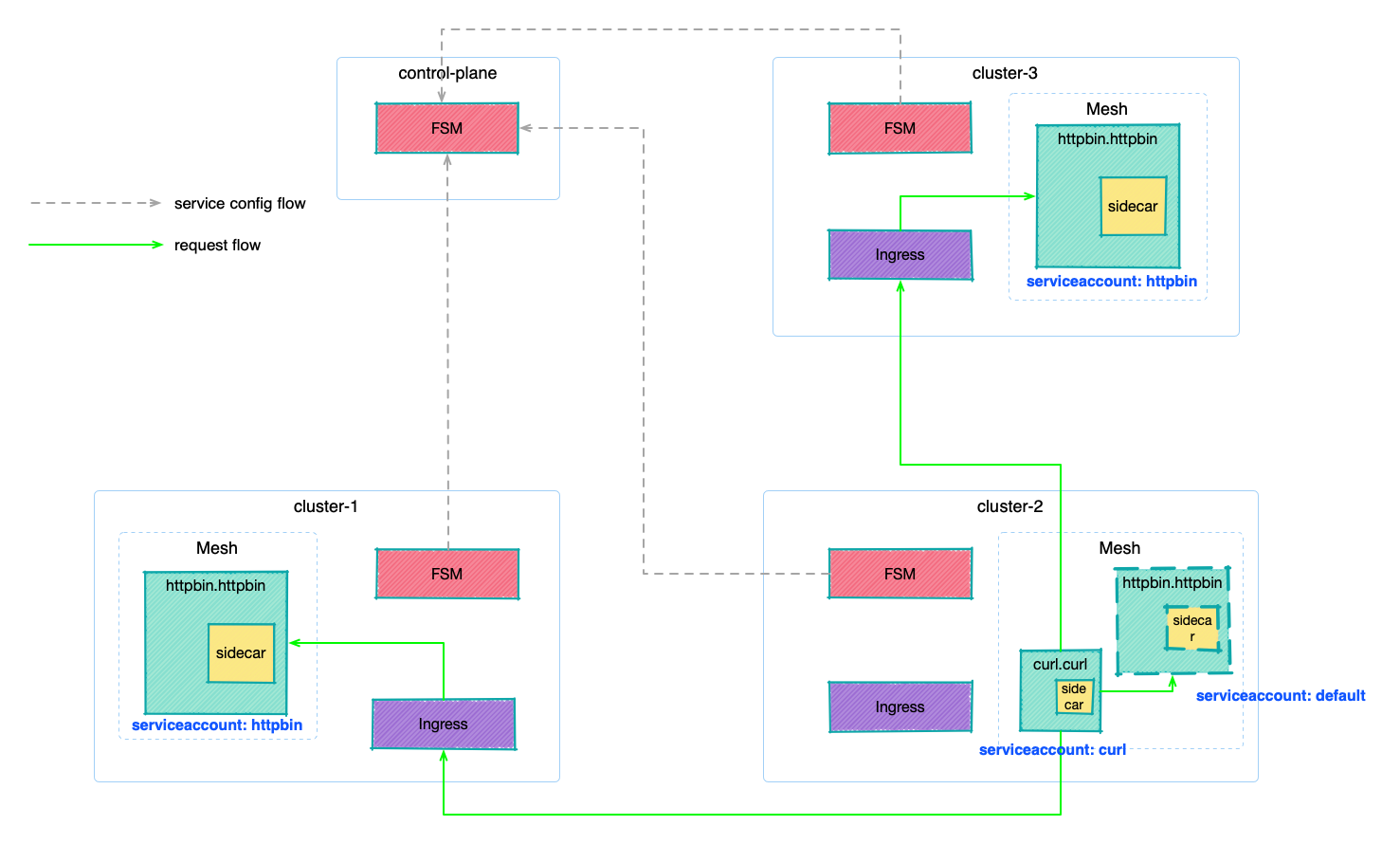
Deploy the sample application
Deploy the httpbin application under the httpbin namespace (managed by the mesh, which injects sidecar) in clusters cluster-1 and cluster-3. Here we specify ServiceAccount as httpbin.
export NAMESPACE=httpbin
for CLUSTER_NAME in cluster-1 cluster-3
do
kubectx k3d-${CLUSTER_NAME}
kubectl create namespace ${NAMESPACE}
fsm namespace add ${NAMESPACE}
kubectl apply -n ${NAMESPACE} -f - <<EOF
apiVersion: v1
kind: ServiceAccount
metadata:
name: httpbin
---
apiVersion: apps/v1
kind: Deployment
metadata:
name: httpbin
labels:
app: pipy
spec:
replicas: 1
selector:
matchLabels:
app: pipy
template:
metadata:
labels:
app: pipy
spec:
serviceAccountName: httpbin
containers:
- name: pipy
image: flomesh/pipy:latest
ports:
- containerPort: 8080
command:
- pipy
- -e
- |
pipy()
.listen(8080)
.serveHTTP(new Message('Hi, I am from ${CLUSTER_NAME} and controlled by mesh!\n'))
---
apiVersion: v1
kind: Service
metadata:
name: httpbin
spec:
ports:
- port: 8080
targetPort: 8080
protocol: TCP
selector:
app: pipy
---
apiVersion: v1
kind: Service
metadata:
name: httpbin-${CLUSTER_NAME}
spec:
ports:
- port: 8080
targetPort: 8080
protocol: TCP
selector:
app: pipy
EOF
sleep 3
kubectl wait --for=condition=ready pod -n ${NAMESPACE} --all --timeout=60s
done
Deploy the httpbin application under the cluster-2 namespace httpbin, but do not specify a ServiceAccount and use the default ServiceAccount default.
export NAMESPACE=httpbin
export CLUSTER_NAME=cluster-2
kubectx k3d-${CLUSTER_NAME}
kubectl create namespace ${NAMESPACE}
fsm namespace add ${NAMESPACE}
kubectl apply -n ${NAMESPACE} -f - <<EOF
apiVersion: apps/v1
kind: Deployment
metadata:
name: httpbin
labels:
app: pipy
spec:
replicas: 1
selector:
matchLabels:
app: pipy
template:
metadata:
labels:
app: pipy
spec:
containers:
- name: pipy
image: flomesh/pipy:latest
ports:
- containerPort: 8080
command:
- pipy
- -e
- |
pipy()
.listen(8080)
.serveHTTP(new Message('Hi, I am from ${CLUSTER_NAME}! and controlled by mesh!\n'))
---
apiVersion: v1
kind: Service
metadata:
name: httpbin
spec:
ports:
- port: 8080
targetPort: 8080
protocol: TCP
selector:
app: pipy
---
apiVersion: v1
kind: Service
metadata:
name: httpbin-${CLUSTER_NAME}
spec:
ports:
- port: 8080
targetPort: 8080
protocol: TCP
selector:
app: pipy
EOF
sleep 3
kubectl wait --for=condition=ready pod -n ${NAMESPACE} --all --timeout=60s
Deploy the curl application under the namespace curl in cluster cluster-2, which is managed by the mesh, and the injected sidecar will be fully traffic dispatched across the cluster. Specify here to use ServiceAccout curl.
export NAMESPACE=curl
kubectx k3d-cluster-2
kubectl create namespace ${NAMESPACE}
fsm namespace add ${NAMESPACE}
kubectl apply -n ${NAMESPACE} -f - <<EOF
apiVersion: v1
kind: ServiceAccount
metadata:
name: curl
---
apiVersion: v1
kind: Service
metadata:
name: curl
labels:
app: curl
service: curl
spec:
ports:
- name: http
port: 80
selector:
app: curl
---
apiVersion: apps/v1
kind: Deployment
metadata:
name: curl
spec:
replicas: 1
selector:
matchLabels:
app: curl
template:
metadata:
labels:
app: curl
spec:
serviceAccountName: curl
containers:
- image: curlimages/curl
imagePullPolicy: IfNotPresent
name: curl
command: ["sleep", "365d"]
EOF
sleep 3
kubectl wait --for=condition=ready pod -n ${NAMESPACE} --all --timeout=60s
Export service
export NAMESPACE_MESH=httpbin
for CLUSTER_NAME in cluster-1 cluster-3
do
kubectx k3d-${CLUSTER_NAME}
kubectl apply -f - <<EOF
apiVersion: flomesh.io/v1alpha1
kind: ServiceExport
metadata:
namespace: ${NAMESPACE_MESH}
name: httpbin
spec:
serviceAccountName: "httpbin"
rules:
- portNumber: 8080
path: "/${CLUSTER_NAME}/httpbin-mesh"
pathType: Prefix
---
apiVersion: flomesh.io/v1alpha1
kind: ServiceExport
metadata:
namespace: ${NAMESPACE_MESH}
name: httpbin-${CLUSTER_NAME}
spec:
serviceAccountName: "httpbin"
rules:
- portNumber: 8080
path: "/${CLUSTER_NAME}/httpbin-mesh-${CLUSTER_NAME}"
pathType: Prefix
EOF
sleep 1
done
Test
We switch back to the cluster cluster-2.
kubectx k3d-cluster-2
The default route type is Locality and we need to create an ActiveActive policy to allow requests to be processed using service instances from other clusters.
kubectl apply -n httpbin -f - <<EOF
apiVersion: flomesh.io/v1alpha1
kind: GlobalTrafficPolicy
metadata:
name: httpbin
spec:
lbType: ActiveActive
targets:
- clusterKey: default/default/default/cluster-1
- clusterKey: default/default/default/cluster-3
EOF
In the curl application of the cluster-2 cluster, we send a request to httpbin.httpbin.
curl_client="$(kubectl get pod -n curl -l app=curl -o jsonpath='{.items[0].metadata.name}')"
kubectl exec "${curl_client}" -n curl -c curl -- curl -s http://httpbin.httpbin:8080/
A few more requests will see the following response.
Hi, I am from cluster-1 and controlled by mesh!
Hi, I am from cluster-2 and controlled by mesh!
Hi, I am from cluster-3 and controlled by mesh!
Hi, I am from cluster-1 and controlled by mesh!
Hi, I am from cluster-2 and controlled by mesh!
Hi, I am from cluster-3 and controlled by mesh!
Demo
Adjusting the traffic policy mode
Let’s adjust the traffic policy mode of cluster cluster-2 so that the traffic policy can be applied.
kubectx k3d-cluster-2
export fsm_namespace=fsm-system
kubectl patch meshconfig fsm-mesh-config -n "$fsm_namespace" -p '{"spec":{"traffic":{"enablePermissiveTrafficPolicyMode":false}}}' --type=merge
In this case, if you try to send the request again, you will find that the request fails. This is because in traffic policy mode, inter-application access is prohibited if no policy is configured.
kubectl exec "${curl_client}" -n curl -c curl -- curl -s http://httpbin.httpbin:8080/
command terminated with exit code 52
Application Access Control Policy
The access control policy of SMI is based on ServiceAccount as mentioned at the beginning of the guide, that’s why our deployed httpbin service uses different ServiceAccount in cluster cluster-1, cluster-3, and cluster cluster-2.
- cluster-1:
httpbin - cluster-2:
default - cluster-3:
httpbin
Next, we will set different access control policies TrafficTarget for in-cluster and out-of-cluster services, differentiated by the ServiceAccount of the target load in TrafficTarget.

Execute the following command to create a traffic policy curl-to-httpbin that allows curl to access loads under the namespace httpbin that uses ServiceAccount default.
kubectl apply -n httpbin -f - <<EOF
apiVersion: specs.smi-spec.io/v1alpha4
kind: HTTPRouteGroup
metadata:
name: httpbin-route
spec:
matches:
- name: all
pathRegex: "/"
methods:
- GET
---
kind: TrafficTarget
apiVersion: access.smi-spec.io/v1alpha3
metadata:
name: curl-to-httpbin
spec:
destination:
kind: ServiceAccount
name: default
namespace: httpbin
rules:
- kind: HTTPRouteGroup
name: httpbin-route
matches:
- all
sources:
- kind: ServiceAccount
name: curl
namespace: curl
EOF
Multiple request attempts are sent and the service of cluster cluster-2 responds, while clusters cluster-1 and cluster-3 will not participate in the service.
Hi, I am from cluster-2 and controlled by mesh!
Hi, I am from cluster-2 and controlled by mesh!
Hi, I am from cluster-2 and controlled by mesh!
Execute the following command to check ServiceImports and you can see that cluster-1 and cluster-3 export services using ServiceAccount httpbin.
kubectl get serviceimports httpbin -n httpbin -o jsonpath='{.spec}' | jq
{
"ports": [
{
"endpoints": [
{
"clusterKey": "default/default/default/cluster-1",
"target": {
"host": "192.168.1.110",
"ip": "192.168.1.110",
"path": "/cluster-1/httpbin-mesh",
"port": 81
}
},
{
"clusterKey": "default/default/default/cluster-3",
"target": {
"host": "192.168.1.110",
"ip": "192.168.1.110",
"path": "/cluster-3/httpbin-mesh",
"port": 83
}
}
],
"port": 8080,
"protocol": "TCP"
}
],
"serviceAccountName": "httpbin",
"type": "ClusterSetIP"
}
So, we create another TrafficTarget curl-to-ext-httpbin that allows curl to access the load using ServiceAccount httpbin.
kubectl apply -n httpbin -f - <<EOF
kind: TrafficTarget
apiVersion: access.smi-spec.io/v1alpha3
metadata:
name: curl-to-ext-httpbin
spec:
destination:
kind: ServiceAccount
name: httpbin
namespace: httpbin
rules:
- kind: HTTPRouteGroup
name: httpbin-route
matches:
- all
sources:
- kind: ServiceAccount
name: curl
namespace: curl
EOF
After applying the policy, test it again and all requests are successful.
Hi, I am from cluster-2 and controlled by mesh!
Hi, I am from cluster-1 and controlled by mesh!
Hi, I am from cluster-3 and controlled by mesh!
Feedback
Was this page helpful?
Glad to hear it! Please tell us how we can improve.
Sorry to hear that. Please tell us how we can improve.